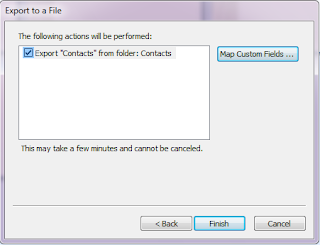MS.OUTLOOK
EKSPORT-IMPORT, RSS(Really Simple Syndication),dan Tasks
Cara eksport contacts dari Outlook ke Gmail :
-Pilih Contacts pada Navigation Pane, Klik file dan pilih Import and Export
-Pilih Export to a File, kemudian Next
- Pilih Comma Separated Values(DOS)
- Pilih Contacts Lalu Next
Kemudian Browse , pilih dokumen yang ingin kita share, tulis nama file tersebut,dan save
Pada Export"Contacts"from folder, kita centang.Kemudian klik Map Custom Fields
Setelah itu kita klik Finish.
Setelah itu kita buka akunGmail kita.
Pilih “Selengkapnya”, pilih Impor. Untuk mengambil contacts yang telah dikirim melalui Outlook.
Klik Browse, untuk pengambilan data Contacts tersebut.
Pilih Datanya, lalu open., Setelah itu klik Impor.
Maka contacts dari outlook, telah kita terima, dan tampilannya sebagai berikut:
Cara Ekspor Contacts dari Gmail Ke Outlook:
Buka akun Gmail, pilih Kenalan di samping kiri pojok atas, lalu pilih selengkapnya. Dan klik Ekspor
Centang kontak yang akan disalin. Pilih formt CSV Outlook, karena akan mengekspor ke outlook. Setelah itu klik Ekspor.
Kemudian Save, lalu OK.
Buka Outlook kita, Pada Mail klik File lalu pilih Import and Export.
Kemudian lakukan langkah-langkah berikut:
Cara Mengirim V-Calender:
Pilih Kalender, yang akan anda kirim
Cara membuat RSS agar terlihat pada Outlook.
Cara Membuat Tasks:
Ketik Tasks yang akan anda buat
Hasilnya
Cara untuk menanyakan kepada teman kita apakah tugas yang kita berikan sudah selesai dikerjakan atau belum:
SEKIAN